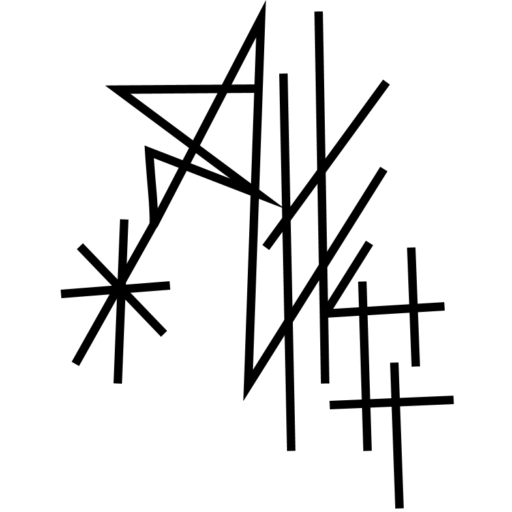Latest Posts
-
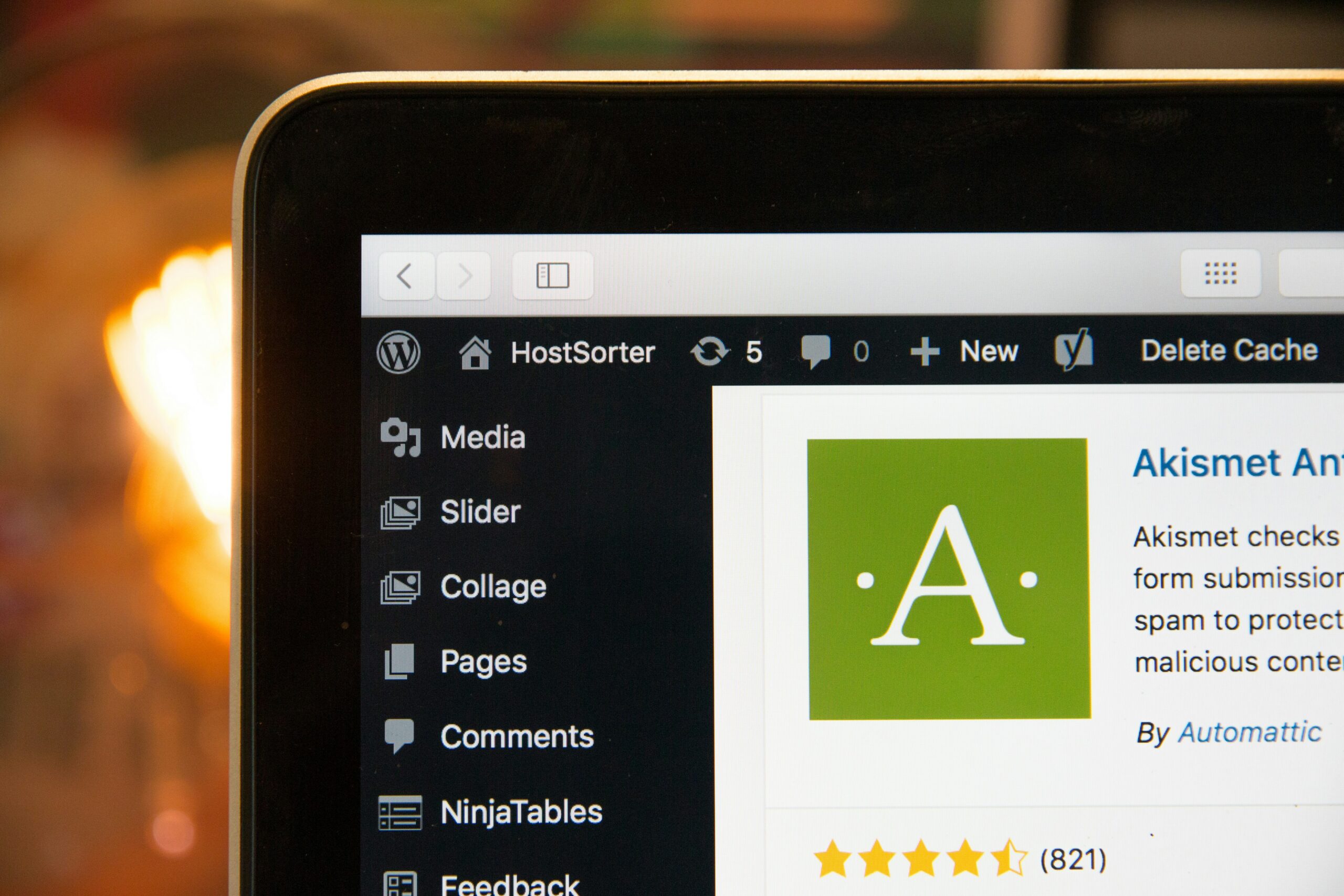
Free Domain with Free Hosting
Do you really think you can get both free hosting and a free domain? Sorry to disappoint but here’s your reality check: you will have to pay for one or the other to start your…
-
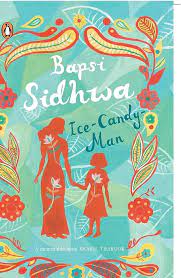
Ice Candy Man by Bapsi Sidhwa Book Review
This is a book I call an absolutely must read for Pakistani readers especially…
-
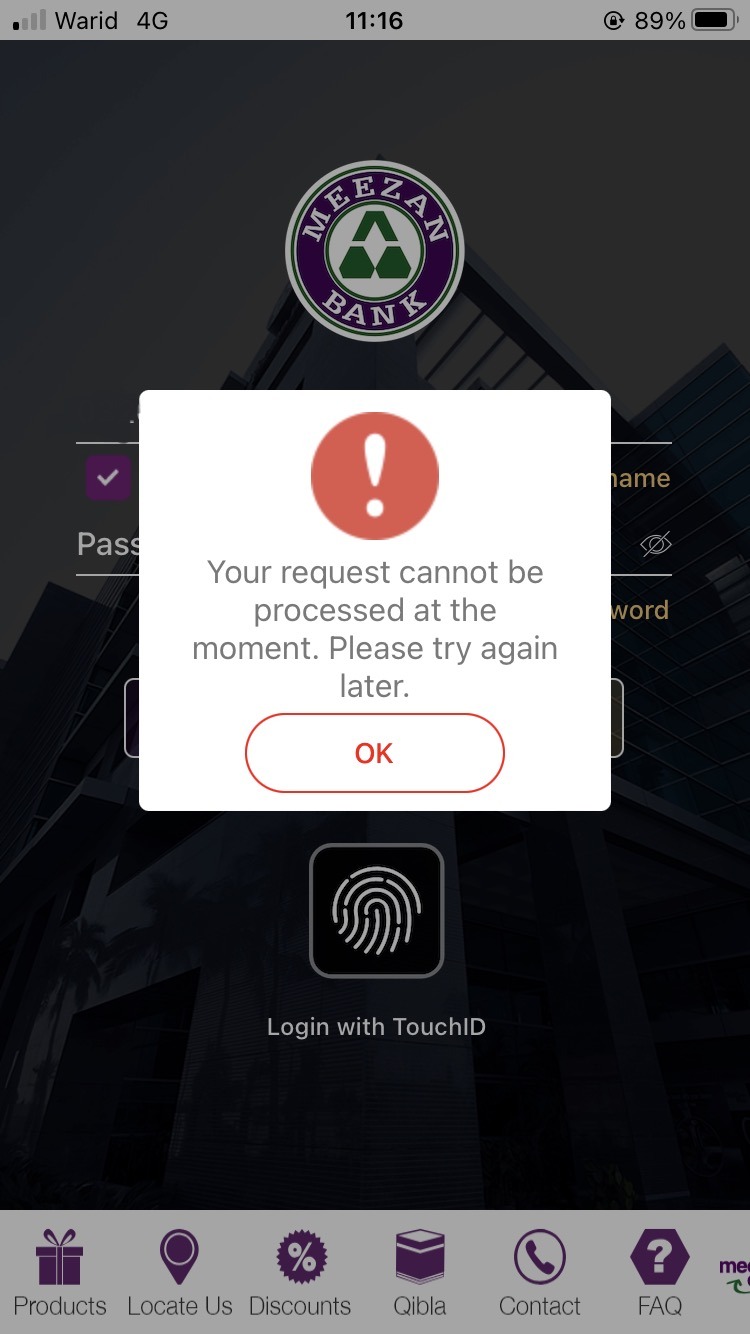
Meezan Bank Mobile App Not Working after Biometric
If you have a bank account with Meezan Bank and want to use its…
beyond nothing .com is a collection of articles sharing knowledge and experience on random stuff. These articles may provide answers to questions searched on the internet, be a source of leisure, or even be a complete waste of time.
Browse the beyond nothing .com blog by category or go straight to the latest posts.
Feel free to contact us about anything you find interesting on beyond nothing .com.