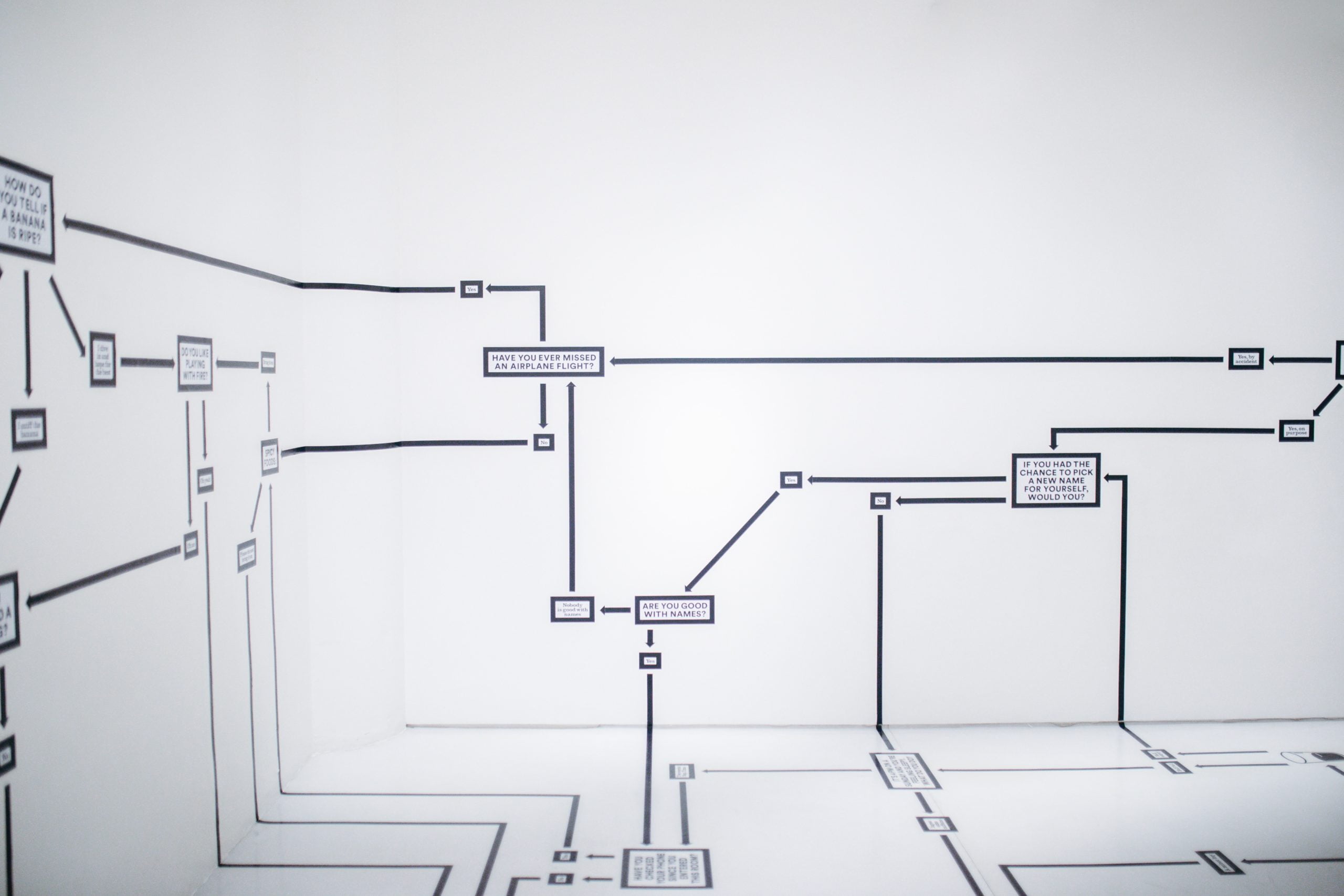Sitemaps play a pivotal role in ensuring that your website’s content gets discovered and indexed by search engines like Google, Bing, and Yahoo. In this guide, we explain what sitemaps are and how to create a sitemap for your WordPress site.
What Is a Sitemap?
A sitemap is a structured list of all the pages, posts, and other content on your website. It’s designed to help search engine crawlers navigate and understand the organization of your site’s content. Think of it as a roadmap for search engines to index your site accurately.
Why Are Sitemaps Important?
- Improved SEO: Sitemaps enhance your website’s SEO by ensuring that all your content is indexed by search engines. This means your site is more likely to appear in search results for relevant queries.
- Faster Indexing: Sitemaps speed up the indexing process. Instead of waiting for search engine crawlers to stumble upon your pages, you provide a clear list for them to follow.
- Better User Experience: While primarily for search engines, sitemaps can also benefit users. They offer an organized list of pages, making navigation more straightforward.

How to create a sitemap for a WordPress site?
WordPress simplifies the process of creating and managing sitemaps. Here’s how to do it:
1. Install an SEO Plugin
If you don’t already have an SEO plugin, consider using popular options like Yoast SEO or All in One SEO Pack. I use Yoast for beyond nothing .com not only because of its variety of SEO tools but also because the sitemap it generates is readable by the google search console. I tried using Jetpack’s sitemap once and the google search console just wouldn’t fetch anything from it. You can read my review of the Yoast SEO plugin or my rant about Jetpack by clicking either link.
2. Generate the Sitemap:
Once the plugin is active, it will automatically generate a sitemap for your site. Typically, the sitemap URL will be something like `https://yourwebsite.com/sitemap.xml. You can type that text into your browser and see what gets generated. Click here for a more technical overview of XML sitemaps.
You can also go into your SEO plugin’s settings and navigate to the section relating to sitemaps. The link for your website’s sitemap can be found there.
3. Submit to Search Engines:
To ensure that search engines are aware of your sitemap, you should submit it to them. In Google Search Console, Bing Webmaster Tools, or other search engine webmaster tools, you can find an option to submit your sitemap. You can read this guide on how to submit your sitemap to google on the search console.
4. Set Sitemap Preferences:
Most SEO plugins allow you to configure sitemap settings. You can choose which types of content (posts, pages, custom post types) to include and set priorities for different content elements.
5. Add a link to your sitemap on your website
Add a link to your site map in the header or footer sections of your website. This way, it can be accessible from anywhere, either by a user or more importantly by Google’s crawlers. Find my sitemap in the footer of this page.
6. Regularly Update and Monitor:
Your sitemap should be updated automatically whenever you add, edit, or delete content on your site. However, it’s a good practice to periodically check your sitemap’s functionality to ensure it’s up to date.
7. Ping Search Engines:
WordPress can automatically ping search engines when you publish new content or update existing content. This informs search engines to revisit your sitemap and crawl the changes.
In conclusion, sitemaps are vital for optimizing your website’s search engine visibility. In WordPress, the process of creating and managing sitemaps is made easy through SEO plugins. By following the aforementioned steps, you can ensure your WordPress website is mapped out for search engines, helping you reach a wider online audience and improve your site’s SEO.
Image Credits: Photo by Hanna Morris on Unsplash