Tag: Software Tutorials
-
How can I remove background from a picture iPad?
Its easy to remove a background from a picture or make its background transparent from your iPhone or iPad device. How to make background transparent on iPad Use the Keynote App You need the Keynote app, which usually comes pre-installed on your apple device. If you don’t have it, you can download from the App…
-

Can you password protect a PDF on iPad?
how to put a password lock on pdf files on iPhone iOS and iPadOS You can password protect a PDF on iPad or iPhone directly from your files app. open the pdf in the files app Open the pdf file (in the files app) you want to lock and on the top left where you…
-
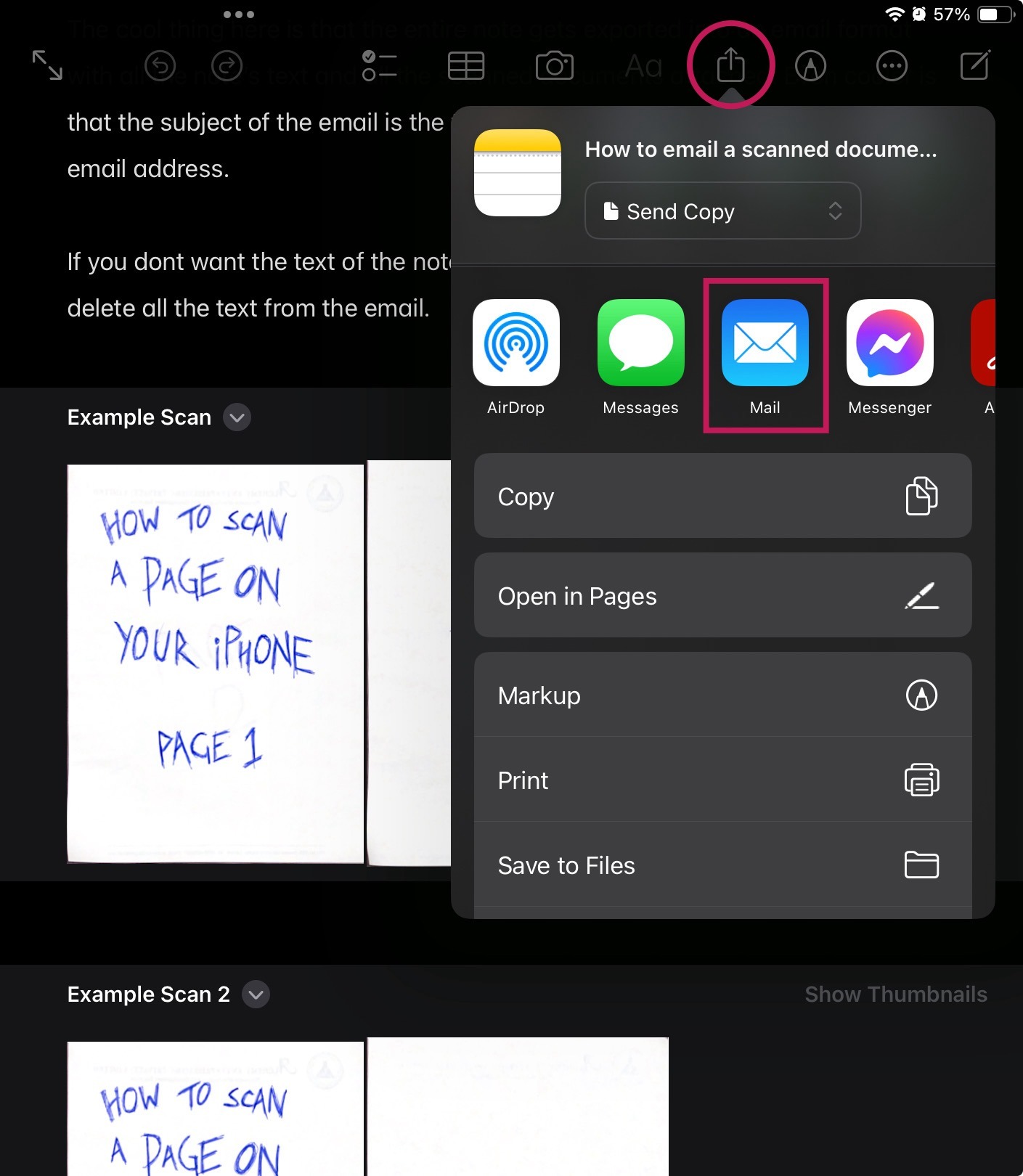
How to email a scanned document from notes on iPhone or iPad
So you followed the scanning with iphone tutorial and now have a bunch of scanned documents saved in an apple note. Now you want to email this document as an attachment. This short tutorial explains how to email a scanned document from the notes app on iPhone or iPad. It also explains how to send…
-

How do I put page numbers left and right?
In this tutorial we learn how to insert alternating left and right page numbers in a apple pages document. The final result is book style page numbering with odd page numbers on the right and even page numbers on the left. How do I make page numbers alternate sides in pages? Set up your document…
-

Free pdf Editor in iPad
The new iOS 16 (it might have been there before) sneakily improved the iPads ability to deal with pdf files. In this article we will discuss how to use this free iPad PDF editor and what it can or cant do. Use the Files app How to access the built in PDF editor Open the…
-

How to convert ppsx into pptx in powerpoint
You have received a PowerPoint presentation from a colleague, but it happens to be in ppsx or slideshow format. This can be frustrating if you need to edit the file but all it keeps doing is play the presentation slide deck. This short post explains how to convert a PowerPoint slideshow (ppsx) into an editable…
-

How to print a web page to PDF on iPad
This quick article is meant to guide you on how to print a website or a web page to pdf on your iPad. For what ever reason you want to do this, such follow these steps. This method works for iPhone as well. The parent article discussing pdf conversions on iphone is here. How to…
-

How to Convert Notes to pdf on iPad
After making all your notes on your iPad, the best way to save them is by converting them to pdf. This can be done within the notes app. Follow the steps below to see how you can convert notes to pdf on your iphone or ipad and save or share it . An extensive article…
-

Export Pages to pdf on iPad
You have finished writing your masterpiece and are now ready to export your Pages document to pdf format on your iphone or iPad. This is a fairly straightforward process but many first time pages users struggle with finding this option. These steps will work whether you are using the pages application on your iphone or…
-

How to convert photo to pdf on iphone
In this article we learn how to convert a heic, jpeg, or jpg image in your photos directly into pdf using your iphone without having to download any app. This method works for iPad as well. The default file format for a photo on iphone is jpg or jpeg, but sometimes you need to save…
